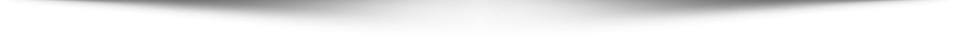User experience (UX) is the overall impression and satisfaction that users have when interacting with a product or service, such as a website. UX design is the process of creating products or services that provide meaningful and enjoyable experiences for users. UX design involves various aspects, such as usability, accessibility, functionality, aesthetics, and emotions.
One of the ways to enhance UX design is to use 3D graphics. 3D graphics are visual representations of objects or scenes that have three dimensions: width, height, and depth. 3D graphics can create realistic, immersive, and interactive experiences for users, as well as convey complex information or emotions.
In this article, we will explore how 3D graphics can impact UX design in web design. We will cover the following topics:
- What are the benefits of using 3D graphics in web design?
- What are the challenges of using 3D graphics in web design?
- What are the best practices for using 3D graphics in web design?
- What are some examples of web design that use 3D graphics effectively?
The Benefits of Using 3D Graphics in Web Design
Using 3D graphics in web design can bring many benefits for both users and designers. Some of these benefits are:
- Creating a positive emotional effect on the user: 3D graphics can create a sense of satisfaction, curiosity, or fun for the user by adding depth, movement, and realism to the web design. For example, a 3D graphic can animate a product or a character when the user interacts with it, making it feel more responsive and engaging.
- Providing immediate feedback to the user: 3D graphics can provide feedback to the user based on their actions or the state of the system. For example, a 3D graphic can show the progress or the result of a task or a process, such as loading, uploading, downloading, or purchasing.
- Guiding the user through the website: 3D graphics can guide the user through the website by highlighting important features, suggesting actions, or explaining functions. For example, a 3D graphic can show the navigation menu, the search bar, or the call-to-action button in a prominent or attractive way.
- Encouraging the user to interact with the website: 3D graphics can encourage the user to interact with the website by creating curiosity, interest, or motivation. For example, a 3D graphic can show a preview, a teaser, or a reward for exploring or completing a section or an activity on the website.
- Differentiating the website from competitors: 3D graphics can differentiate the website from competitors by creating a unique, memorable, and distinctive identity and style. For example, a 3D graphic can reflect the brand personality, values, or message in a creative and expressive way.
The Challenges of Using 3D Graphics in Web Design

Using 3D graphics in web design also poses some challenges that need to be addressed. Some of these challenges are:
- Choosing the right tools and platforms: Creating and displaying 3D graphics on websites requires specialized tools and platforms that can handle complex calculations and rendering. For example, designers may need to use 3D modeling software , such as Blender , SketchUp , or Vectary , to create 3D models and animations. They may also need to use 3D libraries , such as cgTrader , SketchFab , or Vue.js , to import and display 3D models on websites.
- Balancing performance and quality: Using 3D graphics on websites can affect performance and quality issues, such as loading speed, responsiveness, compatibility, and accessibility. For example, 3D graphics may take longer to load or render than 2D graphics , especially on slower internet connections or older devices. They may also cause compatibility issues with different browsers , devices , or screen sizes . They may also pose accessibility challenges for users with visual impairments or disabilities .
- Avoiding overuse and distraction: Using too many or too complex 3D graphics on websites can cause overuse and distraction problems, such as cognitive overload , visual clutter , or loss of focus . For example, too many or too complex 3D graphics may overwhelm or confuse users with too much information or stimulation. They may also distract users from the main content or purpose of the website.
The Best Practices for Using 3D Graphics in Web Design
To overcome these challenges and use 3D graphics effectively in web design, here are some best practices to follow:
- Keep it simple: Use simple and clear 3D graphics that serve a specific purpose and add value to the web design. Avoid using unnecessary or irrelevant 3D graphics that may confuse or annoy users.
- Be consistent: Use consistent 3D graphic designs throughout the website. This helps create a cohesive and familiar user experience. Follow established design principles and guidelines for 3D graphics, such as perspective, lighting, shading, color, and animation.
- Provide feedback: Use 3D graphics to provide feedback to users based on their actions or the state of the system. Use 3D graphics that are informative and helpful. Avoid using 3D graphics that are ambiguous or misleading.
- Make it delightful: Use 3D graphics to create a positive emotional effect on the user. Use 3D graphics that are engaging and expressive. Avoid using 3D graphics that are boring or annoying.
Some Examples of Web Design that Use 3D Graphics Effectively
To illustrate how 3D graphics can impact UX design in web design, here are some examples of web design that use 3D graphics effectively:
- Chirpley : Chirpley is a platform that connects brands with micro-influencers through its AI-powered marketplace. The website uses 3D graphics to showcase its features and benefits in a dynamic and interactive way. The 3D graphics also reflect the brand’s personality and message of being fun, friendly, and innovative
- Adobe : Adobe is a software company that offers various creative products and services. The website uses 3D graphics to demonstrate its products and services in a realistic and immersive way. The 3D graphics also convey the brand’s values and vision of being creative, powerful, and inspiring
- DALL·E : DALL·E is an AI system developed by OpenAI that can create images from text descriptions. The website uses 3D graphics to display the images generated by the AI system in a captivating and intriguing way. The 3D graphics also showcase the potential and possibilities of the AI system in a creative and expressive way
Summary
3D graphics are visual representations of objects or scenes that have three dimensions: width, height, and depth. 3D graphics can enhance UX design in web design by creating a positive emotional effect on the user, providing immediate feedback to the user, guiding the user through the website, encouraging the user to interact with the website, and differentiating the website from competitors.
Some of the challenges of using 3D graphics in web design are choosing the right tools and platforms, balancing performance and quality, and avoiding overuse and distraction.
Some of the best practices for using 3D graphics in web design are keeping it simple, being consistent, providing feedback, and making it delightful.
Some examples of web design that use 3D graphics effectively are Chirpley , Adobe , and DALL·E .