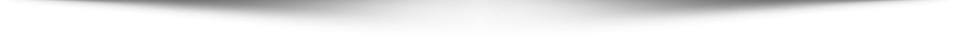The web design industry is constantly evolving and adapting to the changing needs and preferences of users. One of the most significant trends in recent years is the rise of mobile devices as the primary means of accessing the internet. According to Statista , in 2023, mobile devices accounted for 54.8% of global website traffic, up from 50.3% in 2022. This means that more than half of the online population is using smartphones, tablets, or other mobile devices to browse the web.
This shift in user behavior has a profound impact on how web designers and developers create and deliver websites. It poses a challenge: how to ensure that websites look good and function well on different screen sizes and resolutions, from large desktop monitors to small mobile screens. To address this challenge, web designers and developers have adopted two main approaches: mobile-first and desktop-first.
Mobile-first and desktop-first are design strategies that determine the order and priority of creating website versions for different devices. Mobile-first means designing and coding for mobile devices first, and then adding or modifying features for larger screens later. Desktop-first means designing and coding for desktop devices first, and then removing or simplifying features for smaller screens later.
Both strategies have their pros and cons, and choosing between them depends on various factors, such as the target audience, the website goals, the content complexity, and the available resources. In this article, we will compare and contrast mobile-first and desktop-first design, highlighting their strengths and weaknesses, and providing tips on how to choose the best strategy for your project.
Pros of Mobile-First Design

Mobile-first design has several advantages over desktop-first design, such as:
- Better performance: Mobile-first design requires simpler code than desktop-first design. And since coding for desktop screens is a more complicated task, the mobile-first approach helps simplify the process and avoid errors in the desktop version.
- Better user experience: The mobile-first concept provides a strong user experience basis for further development. By focusing on the essential features and content for mobile users, designers can create a clear and intuitive interface that can be easily scaled up for larger screens.
- Better SEO: Mobile-first design can improve your website’s search engine optimization (SEO) ranking. Google has adopted a mobile-first indexing policy , which means that it prioritizes the mobile version of your website over the desktop version when crawling and indexing your pages. Therefore, having a well-designed mobile version can boost your visibility and traffic.
Cons of Mobile-First Design
Mobile-first design also has some drawbacks compared to desktop-first design, such as:
- More time-consuming: Mobile-first design can take more time and effort than desktop-first design. This is because designing for mobile devices involves more constraints and challenges, such as limited screen space, touch-based interactions, network speed, battery life, etc. Designers need to consider these factors carefully and test their solutions thoroughly to ensure optimal performance and usability.
- Less creative: Mobile-first design can limit your creativity and innovation compared to desktop-first design. This is because designing for mobile devices requires more simplicity and minimalism, which can restrict your options for adding visual elements, animations, effects, etc. Designers need to balance their aesthetic choices with functionality and accessibility.
Pros of Desktop-First Design
Desktop-first design has some benefits over mobile-first design, such as:
- More familiar: Desktop-first design is more familiar and comfortable for many designers and developers than mobile-first design. This is because desktop devices have been the dominant platform for web development for a long time, and many tools and frameworks are designed for them. Designers can leverage their existing skills and knowledge to create websites for desktop devices.
- More expressive: Desktop-first design allows more freedom and flexibility for designers to express their creativity and vision than mobile-first design. This is because desktop devices have more screen space, resolution, power, etc., which enable designers to add more features, content, graphics, etc., to create a rich and engaging website.
Cons of Desktop-First Design
Desktop-first design also has some disadvantages compared to mobile-first design, such as:
- Poor performance: Desktop-first design can result in poor performance and usability for mobile users than mobile-first design. This is because desktop devices have more capabilities and resources than mobile devices, which can lead to bloated code, slow loading speed, high bandwidth consumption, etc., when applied to mobile devices. Developers need to optimize their code and assets to reduce these issues.
- Poor user experience: The desktop-first concept can provide a weak user experience basis for further development. By focusing on the features and content for desktop users, designers can create a complex and cluttered interface that can be hard to adapt for smaller screens. Developers need to remove or modify many elements to make them fit for mobile devices.
How to Choose Between Mobile-First and Desktop-First Design
There is no definitive answer to whether mobile-first or desktop-first design is better for your project. The best strategy depends on your specific goals, needs, preferences, and resources. However, here are some factors that can help you make an informed decision:
- Target audience: You should consider who your target audience is and what devices they use to access your website. You can use tools like Google Analytics to analyze your website traffic and demographics. If most of your users are mobile users, you should prioritize mobile-first design. If most of your users are desktop users, you should prioritize desktop-first design.
- Website goals: You should consider what your website goals are and what features and content you need to achieve them. You can use tools like Brainleaf to plan and scope your website project. If your website goals require complex features and content, you should prioritize desktop-first design. If your website goals require simple features and content, you should prioritize mobile-first design.
- Content complexity: You should consider how complex your content is and how it affects your website layout and design. You can use tools like Figma , Sketch , or Adobe XD to create wireframes and prototypes of your website. If your content is complex and requires multiple columns, grids, menus, etc., you should prioritize desktop-first design. If your content is simple and requires single columns, lists, buttons, etc., you should prioritize mobile-first design.
- Available resources: You should consider how much time, money, and expertise you have to complete your website project. You can use tools like Toggl or Harvest to track your time and budget. If you have limited resources and need to make changes on an existing website, you should prioritize desktop-first design. If you have sufficient resources and need to create a new website from scratch, you should prioritize mobile-first design.
Summary
Mobile-first and desktop-first are two design strategies that determine the order and priority of creating website versions for different devices. Mobile-first means designing and coding for mobile devices first, and then adding or modifying features for larger screens later. Desktop-first means designing and coding for desktop devices first, and then removing or simplifying features for smaller screens later.
Both strategies have their pros and cons, and choosing between them depends on various factors, such as the target audience, the website goals, the content complexity, and the available resources. In general, mobile-first design is better for websites that target mobile users, require simple features and content, and have sufficient resources to create a new website from scratch. Desktop-first design is better for websites that target desktop users, require complex features and content, and have limited resources to make changes on an existing website.
We hope this article helped you learn more about mobile-first and desktop-first design, and how to choose the best strategy for your project. If you liked this article, please share it with your friends and colleagues. And if you have any questions or feedback, please leave them in the comments below. Thank you for reading!