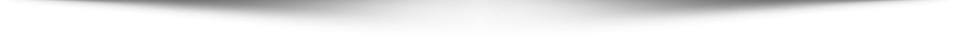Prototyping is a vital step in the design process, where designers create mockups or models of their products to test and evaluate their functionality, usability, and appeal. Prototyping helps designers to identify and resolve potential issues, gather feedback, and refine their ideas before launching the final product. However, prototyping can also be a time-consuming and tedious task, especially when dealing with complex or large-scale projects. Designers may face challenges such as generating new ideas, creating realistic graphics, writing engaging copy, coding interactive features, and more.
Fortunately, with the advent of artificial intelligence (AI), designers now have access to powerful tools that can help them streamline their prototyping process and enhance their creativity. AI tools can automate various aspects of prototyping, such as generating images, text, code, and more, based on natural language prompts provided by the designer. AI tools can also provide suggestions and feedback to the designer, helping them to improve their prototypes and achieve better results. In this article, we will explore some of the ways that AI tools are transforming the prototyping process and how designers can leverage them to create more innovative and user-centric products.
Some of the benefits of using AI tools for prototyping are:
- Speed: AI tools can generate prototypes faster than human designers, saving time and resources. For example, an AI tool like Midjourney can create realistic images based on natural language prompts in seconds. An AI tool like ChatGPT can generate natural-sounding text for headlines, taglines, body copy, and more in minutes. An AI tool like Zeplin can generate CSS code for web design automatically.
- Quality: AI tools can produce high-quality prototypes that are consistent and accurate. For example, an AI tool like Adobe Sensei can resize graphics without losing quality or distorting proportions. An AI tool like Hocoos AI can create responsive websites that adapt to different devices and screen sizes.
- Creativity: AI tools can enhance the creativity of designers by providing them with new ideas and inspiration. For example, an AI tool like ChatGPT can suggest unique color combinations for logos. An AI tool like Boords can generate storyboards based on user data.
- Feedback: AI tools can provide feedback and guidance to designers, helping them to improve their prototypes and avoid errors. For example, an AI tool like Sketch2Code can detect and correct syntax errors in code. An AI tool like UXPin can perform usability testing and user research on prototypes.
See Too: https://gjsmart2023.fun/?p=112
Some of the tips for using AI tools for prototyping are:

- Define clear goals and objectives: Before using an AI tool for prototyping, it is important to have a clear idea of what you want to achieve and what problem you want to solve. This will help you to choose the right tool for your project and provide relevant prompts to the tool.
- Experiment with different prompts: One of the advantages of using natural language prompts for prototyping is that you can experiment with different words and phrases to generate different outcomes. You can try different combinations of keywords, modifiers, adjectives, nouns, verbs, etc., to see how the tool responds and what kind of prototypes it produces.
- Evaluate and refine the results: While AI tools can generate impressive prototypes, they are not perfect and may not always meet your expectations or requirements. Therefore, it is important to evaluate the results carefully and refine them as needed. You can edit or customize the generated prototypes using other tools or your own skills. You can also ask for feedback from other designers or users to improve your prototypes.
- Use multiple tools: Depending on your project scope and complexity, you may need to use more than one AI tool for prototyping. For example, you may use one tool for generating images, another for generating text, another for generating code, etc. You can then combine the outputs from different tools to create a complete prototype. This way, you can leverage the strengths of each tool and create a more comprehensive prototype.
Summary:
AI tools are revolutionizing the prototyping process by automating various tasks and enhancing creativity. Designers can use natural language prompts to generate images, text, code, and more for their prototypes. They can also receive suggestions and feedback from AI tools to improve their prototypes. By using AI tools for prototyping, designers can save time and resources, produce high-quality prototypes, and create more innovative and user-centric products.