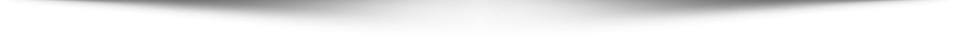Mobile apps are everywhere. They help us communicate, shop, learn, play, and more. But how do they come to life? How do designers and developers turn an idea into a functional and engaging app?
The answer is prototyping. Prototyping is the process of creating a mockup or a simulation of how an app will look and work before it is fully developed. Prototyping allows designers and developers to test their ideas, get feedback, and iterate on their design until they achieve the best user experience.
In this article, we will guide you through the mobile app design process, from idea to prototype. We will cover the following steps:
- Define your app’s goal and target audience
- Research the market and competitors
- Sketch your app’s layout and flow
- Choose a prototyping tool
- Create a low-fidelity prototype
- Test and validate your prototype
- Refine your prototype and add details
- Create a high-fidelity prototype
- Test and iterate on your prototype
By following these steps, you will be able to create a mobile app prototype that meets your users’ needs and expectations, and that is ready for development.
Let’s get started!
Define your app’s goal and target audience

The first step in the mobile app design process is to define your app’s goal and target audience. What problem are you trying to solve with your app? What value are you providing to your users? Who are your users and what are their needs, preferences, and pain points?
To answer these questions, you need to conduct some user research. User research is the process of gathering and analyzing data about your potential users, such as their demographics, behaviors, motivations, goals, and challenges. User research can help you understand who your users are, what they want, and how they use mobile apps.
There are many methods and tools for conducting user research, such as surveys, interviews, focus groups, personas, user journeys, etc. The choice of method depends on your budget, timeline, and scope of your project. However, the main goal is to collect as much relevant and reliable information as possible to inform your design decisions.
Some tips for conducting user research are:
- Define your research objectives and questions before you start collecting data
- Use a mix of qualitative and quantitative methods to get both insights and statistics
- Recruit participants that represent your target audience and segment them into groups based on their characteristics
- Prepare a script or a guide for conducting interviews or surveys to ensure consistency and clarity
- Record and document your findings and analyze them for patterns and themes
- Synthesize your findings into actionable insights that can guide your design
Research the market and competitors
The next step in the mobile app design process is to research the market and competitors. This step will help you understand the current trends, opportunities, and challenges in the mobile app industry, as well as the strengths and weaknesses of your competitors.
To conduct market research, you need to gather data about the size, growth, segmentation, and dynamics of the mobile app market. You can use online sources such as reports, articles, blogs, podcasts, etc., or offline sources such as books, magazines, events, etc. You can also use tools such as Google Trends or App Annie to track the popularity and performance of different apps.
Some tips for conducting market research are:
- Define your market niche and scope before you start collecting data
- Use reliable and credible sources of information and verify them with multiple sources
- Look for gaps or unmet needs in the market that you can fill with your app
- Identify the key factors that influence the success or failure of mobile apps in your niche
- Benchmark your app against the best practices and standards in the industry
To conduct competitor research, you need to identify who your direct and indirect competitors are, what their value proposition is, how they differentiate themselves from others, what their strengths and weaknesses are, how they attract and retain users, etc. You can use online sources such as websites, social media platforms, reviews, ratings, etc., or offline sources such as word-of-mouth, observation, mystery shopping, etc. You can also use tools such as SWOT analysis or competitive matrix to compare and contrast different competitors.
Some tips for conducting competitor research are:
- Define your criteria for selecting competitors before you start collecting data
- Use a mix of primary and secondary sources of information to get a comprehensive view of your competitors
- Analyze both the functional and emotional aspects of your competitors’ apps
- Look for opportunities or threats that arise from your competitors’ actions or strategies
- Learn from your competitors’ successes and failures
Sketch your app’s layout and flow
The third step in the mobile app design process is to sketch your app’s layout and flow. This step will help you visualize how your app will look like on different screens and how users will navigate through it.
To sketch your app’s layout, you need to decide what elements you want to include on each screen of your app, such as buttons, icons, text, images, etc. You also need to consider the layout principles and guidelines for different platforms, such as iOS or Android, to ensure consistency and usability. You can use tools such as grid systems, wireframes, or mockups to create your app’s layout.
Some tips for sketching your app’s layout are:
- Start with low-fidelity sketches that focus on the structure and functionality of your app
- Use simple shapes and symbols to represent different elements and avoid adding too much detail or color
- Use labels and annotations to explain the purpose and behavior of each element
- Use a standard screen size and resolution to ensure compatibility and scalability
- Test your sketches with users or stakeholders to get feedback and validation
To sketch your app’s flow, you need to decide how users will move from one screen to another in your app, what actions they will perform, and what feedback they will receive. You also need to consider the flow principles and guidelines for different platforms, such as iOS or Android, to ensure clarity and efficiency. You can use tools such as flowcharts, diagrams, or storyboards to create your app’s flow.
Some tips for sketching your app’s flow are:
- Start with high-level flows that show the main steps and scenarios of your app
- Use arrows and connectors to show the direction and sequence of the flow
- Use different colors or shapes to indicate different types of screens or actions
- Use labels and annotations to explain the logic and outcome of each step
- Test your flows with users or stakeholders to get feedback and validation
Choose a prototyping tool
The fourth step in the mobile app design process is to choose a prototyping tool. A prototyping tool is a software application that allows you to create interactive prototypes of your app that simulate its look and feel, functionality, and behavior. Prototyping tools can help you test your ideas, get feedback, and iterate on your design until you achieve the best user experience.
There are many prototyping tools available in the market, each with its own features, advantages, and disadvantages. Some of the most popular prototyping tools are:
- Figma: A web-based prototyping tool that allows you to design, prototype, collaborate, and share your app in one platform. Figma is known for its intuitive and code-free interface, its powerful vector design tool, its rich library of UI components and templates, its advanced animation features, its seamless integration with other tools, and its cloud-based collaboration features.
- InVision: A web-based prototyping tool that allows you to create interactive prototypes from static designs, collaborate with your team and stakeholders, and user test your app. InVision is known for its easy-to-use interface, its extensive collection of UI kits and assets, its smooth screen transitions and gestures, its real-time feedback and commenting features, its integration with popular design tools such as Sketch or Photoshop, and its cloud-based collaboration features.
- Mockplus: A desktop-based prototyping tool that allows you to create high-fidelity prototypes with a drag-and-drop interface. Mockplus is known for its rapid prototyping capabilities, its large library of UI components and icons, its smart interactions and animations, its reusable components and templates, its integration with popular design tools such as Sketch or Adobe XD, and its cloud-based collaboration features.
- Marvel: A web-based prototyping tool that allows you to create simple prototypes from sketches or images, collaborate with your team and stakeholders, and user test your app. Marvel is known for its beginner-friendly interface, its easy-to-use interactions and animations, its integration with popular design tools such as Sketch or Photoshop, its cloud-based collaboration features, and its user testing features.
Some tips for choosing a prototyping tool are:
- Define your prototyping goals and requirements before you start looking for a tool
- Compare different tools based on their features, pricing, compatibility, usability, support, etc.
- Try out different tools with free trials or demos to see how they work
- Choose a tool that suits your skill level, budget, timeline, and scope of your project
Create a low-fidelity prototype
The fifth step in the mobile app design process is to create a low-fidelity prototype. A low-fidelity prototype is a rough representation of how your app will look like on different screens. It focuses on the structure and functionality of your app rather than the aesthetics or details.
To create a low-fidelity prototype,
you need to use the sketches of your app’s layout and flow that you created in the previous step. You can import them into your chosen prototyping tool or recreate them using the tool’s features. You can then add basic interactions and transitions between the screens to make them clickable.
Some tips for creating a low-fidelity prototype are:
- Keep it simple and minimalistic
- Use grayscale colors or placeholders for images or text
- Use consistent fonts and sizes for labels
- Use realistic data for forms or lists
- Use feedback indicators such as loading bars or icons
- Test your prototype with users or
Test and validate your prototype
The sixth step in the mobile app design process is to test and validate your prototype. Testing and validating your prototype means checking if it meets your app’s goal and target audience’s needs and expectations. It also means identifying and fixing any issues or errors in your prototype.
To test and validate your prototype, you need to use different methods and tools, such as usability testing, user feedback, analytics, etc. Usability testing is the process of observing and evaluating how users interact with your prototype in real or simulated scenarios. User feedback is the process of collecting and analyzing users’ opinions and suggestions about your prototype. Analytics is the process of measuring and tracking users’ behavior and performance with your prototype.
Some tips for testing and validating your prototype are:
- Define your testing objectives and metrics before you start testing
- Use a mix of qualitative and quantitative methods to get both insights and statistics
- Recruit participants that represent your target audience and segment them into groups based on their characteristics
- Prepare a script or a guide for conducting tests or surveys to ensure consistency and clarity
- Record and document your findings and analyze them for patterns and themes
- Synthesize your findings into actionable insights that can guide your design
Refine your prototype and add details
The seventh step in the mobile app design process is to refine your prototype and add details. Refining your prototype means improving its structure, functionality, and usability based on the results of your testing and validation. Adding details means enhancing its aesthetics, content, and feedback based on the principles and guidelines of UI design.
To refine your prototype, you need to use the feedback and insights that you gathered from your testing and validation. You can then make changes or adjustments to your prototype using your prototyping tool’s features. You can also use tools such as checklists, heuristics, or guidelines to ensure that your prototype follows the best practices and standards of usability.
Some tips for refining your prototype are:
- Prioritize the most important or critical issues or errors that need to be fixed
- Use a systematic and iterative approach to make changes or adjustments
- Test your changes or adjustments with users or stakeholders to get feedback and validation
- Document your changes or adjustments and explain the rationale behind them
To add details to your prototype, you need to use the principles and guidelines of UI design. UI design is the process of creating the visual elements of your app, such as colors, fonts, icons, images, etc., that communicate its identity, mood, tone, and style. UI design also involves creating the content of your app, such as text, data, sounds, etc., that convey its information, message, and value. UI design also involves creating the feedback of your app, such as animations, transitions, sounds, etc., that indicate its state, status, and response.
Some tips for adding details to your prototype are:
- Use a consistent and coherent UI design system that defines the rules and standards for your app’s visual elements
- Use a clear and concise UI copywriting style that defines the rules and standards for your app’s content
- Use a smooth and engaging UI animation style that defines the rules and standards for your app’s feedback
- Test your details with users or stakeholders to get feedback and validation
- Document your details and explain the rationale behind them
Create a high-fidelity prototype
The eighth step in the mobile app design process is to create a high-fidelity prototype. A high-fidelity prototype is a realistic representation of how your app will look like on different screens. It includes all the details of your app’s UI design, such as colors, fonts, icons, images, etc.
To create a high-fidelity prototype,
you need to use the refined low-fidelity prototype that you created in the previous step. You can then add all the details of your app’s UI design using your prototyping tool’s features. You can also use tools such as style guides or brand guidelines to ensure that your app’s UI design matches its identity.
Some tips for creating a high-fidelity prototype are:
- Keep it consistent with the low-fidelity prototype in terms of structure, functionality, and usability
- Use realistic data or images for forms or lists
- Use appropriate fonts and sizes for labels
- Use suitable colors and contrasts for elements
- Use relevant icons and images for elements
- Use smooth animations and transitions for feedback
- Test your prototype with users or stakeholders to get feedback and validation
Test and iterate on your prototype
The ninth step in the mobile app design process is to test and iterate on your prototype. Testing and iterating on your prototype means checking if it meets all the requirements and expectations of your app’s goal, target audience, market, competitors, usability, UI design, etc. It also means identifying and fixing any issues or errors in your prototype.
To test and iterate on your prototype,
you need to use the same methods and tools that you used in the previous steps, such as usability testing, user feedback, analytics, etc. You can then make changes or adjustments to your prototype using your prototyping tool’s features. You can also use tools such as bug tracking or issue tracking to ensure that your prototype is error-free and ready for development.
Some tips for testing and iterating on your prototype are:
- Repeat the testing and iterating process until you achieve the best user experience
- Use a systematic and iterative approach to make changes or adjustments
- Test your changes or adjustments with users or stakeholders to get feedback and validation
- Document your changes or adjustments and explain the rationale behind them
Summary
In this article, we have guided you through the mobile app design process, from idea to prototype. We have covered the following steps:
- Define your app’s goal and target audience
- Research the market and competitors
- Sketch your app’s layout and flow
- Choose a prototyping tool
- Create a low-fidelity prototype
- Test and validate your prototype
- Refine your prototype and add details
- Create a high-fidelity prototype
- Test and iterate on your prototype
By following these steps, you will be able to create a mobile app prototype that meets your users’ needs and expectations, and that is ready for development.
We hope you have enjoyed this article and learned something new. If you have any questions or comments, please feel free to share them with us. Thank you for reading! 😊