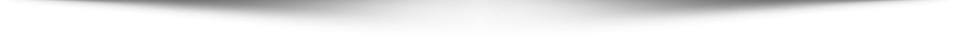Usability testing is a crucial part of mobile app development, as it allows developers and designers to evaluate how users interact with their app and identify any issues or problems that may affect the user experience. Usability testing can help improve the app’s functionality, performance, design, and user satisfaction. However, usability testing for mobile apps is not the same as usability testing for web or desktop applications. Mobile apps have different characteristics, such as smaller screen size, touch-based input, device orientation, and network connectivity, that require different methods and tools for usability testing.
In this article, we will explain what usability testing for mobile apps is, why it is important, and how to conduct it effectively. We will also introduce some of the best methods and tools for usability testing for mobile apps, and provide some tips and examples to help you get started. By the end of this article, you will have a better understanding of usability testing for mobile apps and how to use it to create better user experiences.
What is usability testing for mobile apps?
Usability testing for mobile apps is a type of user research that involves observing and analyzing how real users use a mobile app in a controlled or natural setting. The main goal of usability testing for mobile apps is to measure how easy, efficient, and satisfying it is for users to complete specific tasks or goals using the app. Usability testing for mobile apps can also help identify any usability issues or errors that may prevent users from achieving their goals or cause frustration or confusion.
Usability testing for mobile apps can be conducted at different stages of the app development process, from the early prototypes to the final product. Usability testing for mobile apps can also be conducted using different methods and techniques, depending on the research objectives, budget, time frame, and available resources. Some of the most common methods and techniques for usability testing for mobile apps are:
- Lab testing: Lab testing is a method of usability testing that involves inviting users to a controlled environment, such as a lab or an office, where they are asked to use the app on a device provided by the researchers. The researchers can observe the users’ behavior and interactions with the app using cameras, microphones, eye-tracking devices, or other tools. Lab testing allows researchers to collect detailed and accurate data on the users’ actions, reactions, emotions, and feedback. However, lab testing can also be costly, time-consuming, and artificial, as it may not reflect the real context and conditions of using the app in the real world.
- Remote testing: Remote testing is a method of usability testing that involves asking users to use the app on their own device and location, without the presence of the researchers. The researchers can collect data on the users’ behavior and interactions with the app using online tools or software that record the users’ screen, voice, gestures, or facial expressions. Remote testing allows researchers to save time and money, as well as to test the app in a more realistic and natural setting. However, remote testing can also be challenging to manage and monitor, as it may depend on the users’ availability, motivation, and technical skills.
- Field testing: Field testing is a method of usability testing that involves observing users using the app in their natural environment, such as their home or workplace. The researchers can follow or accompany the users as they use the app in their daily activities or scenarios. Field testing allows researchers to understand how users use the app in their real context and situation, as well as to discover any unexpected issues or opportunities that may arise from using the app in the real world. However, field testing can also be intrusive and disruptive, as it may interfere with the users’ privacy or routine.
See Too: https://gjsmart2023.fun/?p=80
Why is usability testing for mobile apps important?

Usability testing for mobile apps is important because it can help developers and designers create better user experiences that meet the users’ needs and expectations. Usability testing for mobile apps can also help developers and designers achieve various benefits, such as:
- Improving the app’s functionality and performance: Usability testing for mobile apps can help developers and designers identify any bugs or errors that may affect the app’s functionality or performance. For example, usability testing can help detect any crashes or freezes that may occur when using the app on different devices or network conditions.
- Improving the app’s design and aesthetics: Usability testing for mobile apps can help developers and designers improve the app’s design and aesthetics by providing feedback on how users perceive and respond to the app’s layout, color scheme, typography, icons, images, animations, etc. For example, usability testing can help determine if the app’s design is clear, consistent, attractive, and appropriate for the target audience.
- Improving the app’s user satisfaction and retention: Usability testing for mobile apps can help developers and designers improve the app’s user satisfaction and retention by measuring how users feel about using the app. For example, usability testing can help assess if users enjoy using the app
- Usability testing for mobile apps can help developers and designers improve the app’s user satisfaction and retention by measuring how users feel about using the app. For example, usability testing can help assess if users enjoy using the app, if they find it useful and valuable, if they trust and recommend it, and if they intend to use it again.
- Usability testing for mobile apps can help developers and designers avoid costly and time-consuming changes or revisions later in the development process. By testing the app early and often, developers and designers can identify and fix any usability issues or problems before they become more serious or widespread.
What are the best methods and tools for usability testing for mobile apps?
There are many methods and tools available for usability testing for mobile apps, depending on the type, scope, and budget of the project. Some of the best methods and tools are:
- User interviews: User interviews are a qualitative method of usability testing that involves asking users open-ended questions about their experience, opinions, and feedback on using the app. User interviews can help developers and designers gain insights into the users’ needs, preferences, expectations, motivations, and pain points. User interviews can be conducted in person, over the phone, or online, using tools such as Zoom, Skype, or Google Meet.
- Surveys: Surveys are a quantitative method of usability testing that involves asking users closed-ended questions or rating scales about their experience, satisfaction, and behavior on using the app. Surveys can help developers and designers measure and compare the app’s usability metrics, such as effectiveness, efficiency, ease of use, etc. Surveys can be conducted online or offline, using tools such as SurveyMonkey, Google Forms, or Typeform.
- Task analysis: Task analysis is a method of usability testing that involves asking users to perform specific tasks or goals using the app, while observing and recording their actions, errors, time, etc. Task analysis can help developers and designers evaluate how well the app supports the users’ tasks and goals, as well as identify any usability issues or problems that may occur during the task completion. Task analysis can be conducted in lab, remote, or field settings, using tools such as Lookback, UserTesting, or UserZoom.
- A/B testing: A/B testing is a method of usability testing that involves creating two or more versions of the same app feature or element, such as a button, a color, a layout, etc., and randomly assigning them to different users. A/B testing can help developers and designers compare and test the impact of different design choices on the app’s usability outcomes, such as conversions, retention, engagement, etc. A/B testing can be conducted online or offline, using tools such as Optimizely, Firebase, or Google Optimize.
Conclusion
In this article, we have learned what usability testing for mobile apps is, why it is important, and how to conduct it effectively. We have also introduced some of the best methods and tools for usability testing for mobile apps, and provided some tips and examples to help you get started. Usability testing for mobile apps is a crucial part of app development that allows developers and designers to evaluate how users interact with their app and identify any issues or problems that may affect the user experience. Usability testing for mobile apps can help improve the app’s functionality, performance, design, and user satisfaction. We hope that this article has given you some insights and inspiration to conduct your own usability testing for mobile apps. And don’t forget to leave your honest opinion and suggestions in the comments. See you next time!