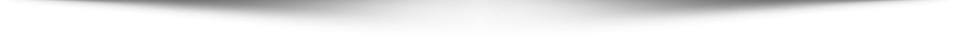Biometrics are the physical or behavioral characteristics that can be used to identify and authenticate a person, such as fingerprints, face, voice, iris, etc. Biometrics have become increasingly popular in mobile app design, as they offer a convenient and secure way of accessing and protecting sensitive data and features. In this article, we will explore how biometrics impact mobile app security and user experience (UX), and what are some best practices and tips for implementing biometrics in your mobile app.
How Biometrics Enhance Mobile App Security
Biometrics can enhance mobile app security by providing a stronger and more reliable authentication method than traditional methods, such as passwords, PINs, or tokens. Biometrics can offer the following advantages for mobile app security:
- They are unique: Biometrics are based on the individual characteristics of each person, which are hard to duplicate or forge. Unlike passwords or tokens, biometrics cannot be shared, stolen, lost, or forgotten.
- They are convenient: Biometrics are easy to use and require minimal user input. Users do not need to remember or type anything, they just need to scan their biometric feature with their device. This can save time and reduce user frustration.
- They are adaptable: Biometrics can be combined with other authentication factors, such as something the user knows (password) or something the user has (device), to create a multi-factor authentication system that adds an extra layer of security. Biometrics can also be used to authorize specific actions or transactions within the app, such as payments, transfers, or purchases.
How Biometrics Enhance Mobile App UX

Biometrics can enhance mobile app UX by providing a more intuitive and user-friendly interface that improves user satisfaction and engagement. Biometrics can offer the following advantages for mobile app UX:
- They are natural: Biometrics are based on the natural interactions of users with their devices, such as touching, swiping, tapping, or speaking. Users do not need to learn new gestures or commands, they just need to use their biometric feature as they normally would.
- They are fast: Biometrics are quick and seamless to perform and verify. Users do not need to wait for long loading times or confirmation messages, they just need to scan their biometric feature and access the app or feature instantly.
- They are personalized: Biometrics can create a more personalized and customized experience for users by recognizing their identity and preferences. Users can feel more connected and valued by the app, as it can greet them by name, remember their settings, offer relevant recommendations, etc.
See Too: https://gjsmart2023.fun/?p=75
Best Practices for Implementing Biometrics in Mobile App Design
Here are some best practices that can help you implement biometrics in your mobile app design:
- Use common biometrics: You should use common biometrics that are widely supported and accepted by users and devices, such as fingerprints, face, or voice. You should also follow the guidelines and patterns of the platform you are developing for, such as Android or iOS , to ensure consistency and compatibility.
- Use simple biometrics: You should use simple biometrics that are easy to perform and verify by users and devices, such as single-finger or single-face scans. You should avoid complex biometrics that require multiple features, precise movements, or long durations, such as iris scans, hand gestures, or voice commands. These biometrics can be inaccurate, unreliable, or inconvenient for users.
- Use feedback: You should use feedback to inform users about the availability and outcome of biometrics, such as visual cues, sounds, vibrations, etc. You should provide feedback before, during, and after the biometric scan, such as highlighting the scan area, showing the scan progress, confirming the scan success or failure, etc. Feedback can help users discover, learn, and use biometrics effectively.
- Use fallback options: You should use fallback options to allow users to access the app or feature without biometrics in case of errors or failures. You should provide alternative authentication methods, such as passwords or PINs. You should also provide an option for users to disable or enable biometrics according to their preference.

Summary
Biometrics are the physical or behavioral characteristics that can be used to identify and authenticate a person. Biometrics have become increasingly popular in mobile app design, as they offer a convenient and secure way of accessing and protecting sensitive data and features. Biometrics can enhance mobile app security by providing a stronger and more reliable authentication method than traditional methods. Biometrics can also enhance mobile app UX by providing a more intuitive and user-friendly interface that improves user satisfaction and engagement.
In this article, we shared some best practices and tips for implementing biometrics in your mobile app design. We also showed you some examples of biometric-based navigation in popular mobile apps for your inspiration. We hope this article helped you learn more about biometrics and how to apply them to your own mobile app.
If you liked this article, please share it with your friends and colleagues. And if you have any questions or feedback, please leave them in the comments below. Thank you for reading!