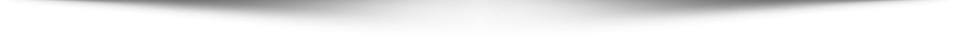Mobile app accessibility is an important aspect of app development that ensures that every user, regardless of their abilities or disabilities, can enjoy a seamless and satisfying user experience. Accessibility means designing and developing apps that are usable by everyone, including people with visual, auditory, motor, cognitive, or other impairments. By making your app accessible, you can not only reach a wider and more diverse audience, but also improve your app’s quality, usability, and performance.
In this article, we will guide you through the basics of mobile app accessibility and how to design for all users. We will cover the following topics:
- Why mobile app accessibility matters and what are the benefits of making your app accessible
- What are the common accessibility issues and challenges that users face when using mobile apps
- What are the accessibility guidelines and standards that you should follow to make your app compliant and inclusive
- What are the best practices and tips for designing accessible mobile apps, including navigation, content, color, contrast, font size, audio, voice control, and more
- How to test your app for accessibility and use tools to check and improve your app’s accessibility
- How to use no-code platforms to create accessible mobile apps without coding
By the end of this article, you will have a better understanding of mobile app accessibility and how to create apps that work for all users. Let’s get started!
Why mobile app accessibility matters and what are the benefits of making your app accessible
Mobile app accessibility matters because it is a matter of inclusion, equality, and human rights. According to the World Health Organization, more than one billion people in the world have some form of disability, and many of them use mobile devices to access information, services, and entertainment. However, many mobile apps are not designed or developed with accessibility in mind, creating barriers and frustrations for users with disabilities. This not only affects their user experience, but also their quality of life, independence, and participation in society.
Making your app accessible has many benefits, both for you and your users. Some of the benefits are:
- You can reach a larger and more diverse market, increasing your potential user base and revenue.
- You can improve your app’s usability and performance, enhancing your user satisfaction and retention.
- You can avoid legal issues and lawsuits, complying with accessibility laws and regulations in different countries and regions.
- You can boost your app’s reputation and social responsibility, showing that you care about your users and their needs.
What are the common accessibility issues and challenges that users face when using mobile apps

Users with disabilities may face various accessibility issues and challenges when using mobile apps, depending on their type and degree of impairment. Some of the common issues and challenges are:
- Users with visual impairments may have difficulty seeing or reading the content, icons, buttons, or other elements on the screen. They may also have trouble navigating the app or finding the information they need.
- Users with hearing impairments may have difficulty hearing or understanding the audio, voice, or sound effects in the app. They may also miss important alerts or notifications that are not accompanied by visual cues.
- Users with motor impairments may have difficulty tapping, swiping, scrolling, or performing other gestures on the touchscreen. They may also have trouble holding or manipulating the device or using external accessories such as keyboards or mice.
- Users with cognitive impairments may have difficulty processing or remembering the information, instructions, or feedback in the app. They may also have trouble focusing or staying on task due to distractions or interruptions.
What are the accessibility guidelines and standards that you should follow to make your app compliant and inclusive
There are several accessibility guidelines and standards that you should follow to make your app compliant and inclusive for users with disabilities. Some of the most widely used and recognized ones are:
- The Web Content Accessibility Guidelines (WCAG) 2.1, which provide a set of principles, guidelines, success criteria, and techniques for making web content accessible for people with disabilities. Although they are primarily intended for web content, they can also be applied to mobile apps.
- The Mobile Accessibility: How WCAG 2.0 and Other W3C/WAI Guidelines Apply to Mobile, which provide a mapping of how WCAG 2.0 applies to mobile apps, as well as additional guidance on mobile-specific accessibility issues.
- The Android Accessibility Guidelines and iOS Accessibility Guidelines, which provide specific guidance on how to make Android and iOS apps accessible for users with disabilities.
By following these guidelines and standards, you can ensure that your app meets the minimum requirements for accessibility and complies with the relevant laws and regulations in different countries and regions.
What are the best practices and tips for designing accessible mobile apps

Designing accessible mobile apps requires a user-centered approach that considers the needs, preferences, expectations, and behaviors of users with disabilities throughout the design process. Here are some best practices and tips for designing accessible mobile apps:
- Conduct user research and testing with users with disabilities to understand their pain points, goals, motivations, and feedback. Use tools such as personas, scenarios, user journeys, wireframes, prototypes, etc. to communicate your design ideas and validate your assumptions.
- Use clear and consistent navigation patterns that allow users to easily move between different screens or sections of the app. Provide visual indicators such as breadcrumbs, progress bars, tabs, etc. to show users where they are and where they can go.
- Use simple and concise content that conveys the main message or action without unnecessary details or jargon. Use headings, lists, bullet points, etc. to organize your content into logical chunks. Use plain language that is easy to understand by users with different levels of literacy or language skills.
- Use appropriate color combinations that provide sufficient contrast between the foreground and background elements. Avoid using color alone to convey meaning or indicate status. Use tools such as Color Contrast Analyzer or Contrast Ratio Calculator to check if your colors meet the minimum contrast requirements.
- Use readable font sizes that allow users to easily see or read the text on the screen. Avoid using too small or too large font sizes that may cause eye strain or difficulty in reading. Use tools such as Font Size Calculator or Font Size Guidelines to determine the optimal font size for your app.
- Use audio, voice, or sound effects to enhance the user experience and provide additional information or feedback. However, make sure that your audio, voice, or sound effects are not too loud or too quiet, and that they can be controlled by the user. Provide captions, transcripts, or subtitles for any audio or video content in your app.
- Use voice control or speech recognition to allow users to interact with your app using their voice. However, make sure that your voice control or speech recognition is accurate, reliable, and secure. Provide visual feedback or confirmation for any voice commands or inputs in your app.
- Use no-code platforms to create accessible mobile apps without coding. No-code platforms are tools that allow you to create mobile apps using drag-and-drop interfaces and pre-built templates. They also provide features and functionalities that can help you make your app accessible, such as text-to-speech, speech-to-text, image recognition, etc. Some examples of no-code platforms are Appy Pie, AppSheet, Bubble, etc.
How to test your app for accessibility and use tools to check and improve your app’s accessibility
Testing your app for accessibility is an essential step in the design process that allows you to identify and fix any accessibility issues or errors in your app. You should test your app for accessibility throughout the design process, not just at the end. You should also test your app for accessibility with real users with disabilities, not just with tools or simulators. Here are some ways to test your app for accessibility and use tools to check and improve your app’s accessibility:
- Use accessibility testing tools such as Accessibility Scanner or Accessibility Inspector to scan your app for any accessibility issues or violations. These tools can provide suggestions and recommendations on how to fix or improve your app’s accessibility.
- Use accessibility testing services such as UserTesting or UserZoom to conduct usability testing with users with disabilities. These services can help you recruit, manage, and observe users with disabilities as they use your app and provide feedback on their experience.
- Use accessibility testing frameworks such as Espresso or XCTest to write and run automated tests for your app’s accessibility. These frameworks can help you check if your app meets the accessibility criteria and standards that you have defined.
- Use accessibility testing checklists such as WCAG 2.1 Checklist or Mobile Accessibility Checklist to review and evaluate your app’s accessibility. These checklists can help you ensure that your app covers all the aspects of accessibility and complies with the relevant guidelines and standards.
Conclusion
In this article, we have learned what mobile app accessibility is and why it matters. We have also explored the common accessibility issues and challenges that users face when using mobile apps, the accessibility guidelines and standards that you should follow to make your app compliant and inclusive, the best practices and tips for designing accessible mobile apps, and how to test your app for accessibility and use tools to check and improve your app’s accessibility. Mobile app accessibility is an important aspect of app development that ensures that every user, regardless of their abilities or disabilities, can enjoy a seamless and satisfying user experience. By making your app accessible, you can not only reach a wider and more diverse audience, but also improve your app’s quality, usability, and performance. We hope that this article has given you some insights and inspiration to create your own accessible mobile apps. And don’t forget to leave your honest opinion and suggestions in the comments. See you next time!