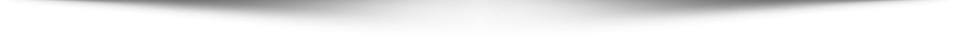Mobile app onboarding is the process of introducing and guiding first-time users to your app’s value proposition, features, and functionality. It is a crucial step to ensure user engagement, retention, and satisfaction. According to a study by Localytics, 21% of users abandon an app after one use, and 71% of users churn within 90 days. Therefore, creating a positive and memorable first impression with your app onboarding is essential to reduce user drop-off and increase user loyalty.
However, designing an effective mobile app onboarding is not an easy task. It requires a balance between simplicity, usability, and education. You need to consider various factors, such as your target audience, your app’s goals, your app’s complexity, your app’s platform, and your app’s branding. You also need to follow some best practices and principles to ensure a smooth and enjoyable user experience.
In this article, we will share some of the best practices for mobile app onboarding for first-time users. We will also provide some examples of apps that have implemented these practices successfully. By the end of this article, you will have a better understanding of how to create a mobile app onboarding that can delight your users and boost your app’s performance.
Best Practices for Mobile App Onboarding
Here are some of the best practices that you should follow when designing your mobile app onboarding:
- Focus on your app’s value proposition. The first thing that you should communicate to your users is why they should use your app and what benefits they can get from it. You can use a catchy headline, a short slogan, or a compelling image to convey your app’s value proposition. You can also use social proof, such as testimonials, ratings, or awards, to increase your app’s credibility and trustworthiness. For example, Duolingo, a language learning app, uses a simple headline that says “Learn a language for free. Forever.” to highlight its main value proposition.
- Only ask for essential information. One of the common mistakes that many apps make is asking for too much information from their users during the onboarding process. This can create friction and frustration for the users, who may not want to share their personal data or go through a long and tedious registration process. Therefore, you should only ask for the information that is absolutely necessary for your app’s functionality or personalization. You can also use social login options, such as Facebook or Google, to simplify the sign-up process and reduce user input. For example, Spotify, a music streaming app, only asks for the user’s email address or phone number to create an account.
- Make the onboarding screens compact. Another best practice for mobile app onboarding is to keep the number and length of the onboarding screens to a minimum. You should avoid overwhelming your users with too much information or too many steps in the onboarding process. You should also use clear and concise language, bullet points, icons, and images to convey your message effectively. You can also use progress indicators, such as dots or bars, to show the user how many steps are left in the onboarding process. For example, Airbnb, a travel booking app, uses only three onboarding screens with minimal text and beautiful images to showcase its main features.
- Keep signups concise and simple. Another best practice for mobile app onboarding is to make the signup process as concise and simple as possible. You should avoid asking for unnecessary information or permissions from your users during the signup process. You should also provide clear and helpful feedback, such as validation messages or error messages, to guide your users through the signup process. You can also use incentives, such as discounts or rewards, to motivate your users to complete the signup process. For example, Uber, a ride-hailing app, uses only one screen with four fields to ask for the user’s name, phone number, email address, and password to create an account.
- Include a request for permission. One of the important aspects of mobile app onboarding is requesting permission from your users to access certain features or data from their devices, such as location services.
- camera, microphone, contacts, notifications, etc. These permissions are essential for your app to provide certain features or services to your users. However, you should not ask for these permissions upfront or without explaining why you need them. This can scare off your users or make them distrust your app. Therefore, you should include a request for permission in your mobile app onboarding, where you explain the benefits and value of granting these permissions to your users. You should also use a friendly and respectful tone and provide an option for your users to decline or change these permissions later. For example, WhatsApp, a messaging app, asks for permission to access the user’s contacts, camera, and microphone in a separate screen after the user has created an account. It also explains why it needs these permissions and how the user can change them in the settings.
- Provide a tutorial or a walkthrough. One of the common types of mobile app onboarding is providing a tutorial or a walkthrough that shows your users how to use your app’s main features and functionality. This can help your users to learn and understand your app’s interface and navigation, as well as to discover its value and benefits. However, you should not make your tutorial or walkthrough too long or too complex. You should only focus on the essential and unique features of your app and avoid overwhelming your users with too much information or too many steps. You should also use clear and simple instructions, visual cues, animations, and gestures to guide your users through the tutorial or walkthrough. You should also provide an option for your users to skip or revisit the tutorial or walkthrough later. For example, Snapchat, a social media app, provides a short and interactive tutorial that teaches the user how to take a snap, add filters and stickers, send it to friends, and view stories.
- Encourage exploration and experimentation. Another best practice for mobile app onboarding is to encourage exploration and experimentation among your users. Instead of telling your users everything about your app, you can let them discover some of the features and functionality by themselves. This can create a sense of curiosity and excitement among your users and make them more engaged and invested in your app. You can also provide hints, tips, feedback, rewards, or gamification elements to motivate your users to explore and experiment with your app. For example, Headspace, a meditation app, encourages the user to explore different types of meditation sessions by providing a personalized recommendation based on their mood and goal.

See Too: https://gjsmart2023.fun/?p=66
Conclusion
In this article, we have shared some of the best practices for mobile app onboarding for first-time users. We have seen how focusing on your app’s value proposition, only asking for essential information, making the onboarding screens compact, keeping signups concise and simple, including a request for permission, providing a tutorial or a walkthrough, and encouraging exploration and experimentation can help you to create a mobile app onboarding that can delight your users and boost your app’s performance.
We hope that you have found this article useful and informative. If you have any questions, suggestions, or opinions about this topic, please leave a comment below. We would love to hear from you. Thank you for reading this article and see you next time!