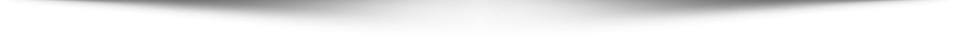Foldable phones are one of the most innovative and exciting trends in the mobile industry. They offer a new way of interacting with digital products and services, by combining the portability of a smartphone and the productivity of a tablet. Foldable phones can provide more immersive, realistic, and engaging experiences for users, as well as more possibilities and opportunities for developers and designers.
However, designing for foldable phones is not an easy task. It requires a new mindset and approach, as well as new skills and tools. Foldable phones pose various challenges and difficulties for UI/UX design, such as:
- How to adapt to different screen sizes, shapes, and orientations?
- How to handle the transition between folded and unfolded states?
- How to optimize the performance and functionality of the app on foldable devices?
- How to ensure consistency and compatibility across different platforms and devices?
- How to create intuitive and accessible UI/UX designs for foldable devices?
In this article, we will explore some of the challenges and solutions for designing for foldable phones. We will also provide some tips and suggestions on how to create effective and delightful UI/UX designs for foldable devices.
See Too: https://gjsmart2023.fun/?p=71
Adapting to Different Screen Sizes, Shapes, and Orientations

One of the main challenges of designing for foldable phones is adapting to different screen sizes, shapes, and orientations. Foldable phones can have various configurations and modes, such as closed, folded, or fully open. They can also have different aspect ratios, resolutions, and dimensions. These factors can affect the layout, content, navigation, and interaction of the app.
Therefore, designers need to create responsive and adaptive UI/UX designs that can adjust to different screen sizes, shapes, and orientations. They need to consider the following aspects:
- Layout: The layout of the app should be flexible and fluid, so that it can fit different screen sizes and shapes. Designers should use relative units, such as percentages or ratios, instead of absolute units, such as pixels or points. They should also use grids, breakpoints, margins, padding, and alignment to create a consistent and balanced layout.
- Content: The content of the app should be relevant and concise, so that it can fit different screen sizes and shapes. Designers should prioritize the most important and useful information and features, and avoid cluttering the screen with unnecessary or redundant elements. They should also use typography, images, icons, colors, and contrast to create a clear and legible content.
- Navigation: The navigation of the app should be intuitive and accessible, so that it can fit different screen sizes and shapes. Designers should use common and familiar navigation patterns, such as tabs, menus, buttons, gestures, or swipes. They should also provide feedback, indicators, labels, and hints to guide the user through the app.
- so that it can fit different screen sizes and shapes. Designers should use gestures, animations, transitions, and haptics to create a seamless and engaging interaction. They should also consider the user’s posture, grip, and hand size when designing for foldable devices.
Some tips for adapting to different screen sizes, shapes, and orientations are:
- Use the Android Jetpack Compose or the iOS SwiftUI frameworks to create responsive and adaptive UI/UX designs for foldable devices.
- Use the Android Emulator or the Xcode Simulator to test your UI/UX designs on different foldable devices and configurations.
- Use the Material Design guidelines or the Human Interface Guidelines to create consistent and compatible UI/UX designs for foldable devices.
Handling the Transition Between Folded and Unfolded States

Another challenge of designing for foldable phones is handling the transition between folded and unfolded states. Foldable phones can change their state from closed to folded to fully open, depending on the user’s preference and situation. This can affect the UI/UX design of the app, as well as the user’s expectation and experience.
Therefore, designers need to create smooth and seamless transitions between folded and unfolded states. They need to consider the following aspects:
- Continuity: The continuity of the app refers to how the app maintains its state and data across different screen sizes and shapes. Designers should ensure that the app does not lose or reset its state or data when the user changes the device’s state. For example, if the user is watching a video on a folded device and then unfolds it, the app should continue playing the video on a larger screen without interruption or reloading.
- Adaptability: The adaptability of the app refers to how the app adjusts its layout, content, navigation, and interaction to different screen sizes and shapes. Designers should ensure that the app does not distort or crop its elements when the user changes the device’s state. For example, if the user is browsing a website on a folded device and then unfolds it, the app should resize and reposition its elements to fit a larger screen without losing or hiding any information.
- Feedback: The feedback of the app refers to how the app informs and guides the user through the transition between folded and unfolded states. Designers should ensure that the app provides clear and helpful feedback to indicate that the device’s state has changed and that the app has adapted accordingly. For example, if the user is playing a game on a folded device and then unfolds it, the app should show a transition animation or a message to notify that the game has switched to a different mode or level.
Some tips for handling the transition between folded and unfolded states are:
- Use the Android Jetpack WindowManager or the iOS UIKit frameworks to detect and handle device state changes and provide continuity and adaptability for your app.
- Use transition animations, sounds, vibrations, or messages to provide feedback for your app during device state changes.
- Test your app on different device states and scenarios to ensure that it works properly and smoothly.
Optimizing the Performance and Functionality of the App on Foldable Devices
A third challenge of designing for foldable phones is optimizing the performance and functionality of the app on foldable devices. Foldable phones have different hardware and software specifications than regular phones, such as battery life, memory, processor, operating system, etc. These factors can affect the speed, stability, and quality of the app on foldable devices.
Therefore, designers need to optimize the performance and functionality of the app on foldable devices. They need to consider the following aspects:
- Battery: The battery of foldable devices can drain faster than regular devices due to the larger screen size and the folding mechanism. Designers should reduce the power consumption of the app by using dark mode, low brightness, or adaptive battery features. They should also monitor and test the battery usage of the app on different device states and configurations.
- Memory: The memory of foldable devices can be limited or variable depending on the device model and manufacturer. Designers should optimize the memory usage of the app by using efficient data structures, caching, compression, or garbage collection techniques. They should also monitor and test the memory usage of the app on different device states and configurations.
- Processor: The processor of foldable devices can be slower or faster than regular devices depending on the device model and manufacturer. Designers should optimize the processor usage of the app by using parallel processing, threading, or asynchronous programming techniques. They should also monitor and test the processor usage of the app on different device states and configurations.
- Operating System: The operating system of foldable devices can be different or similar to regular devices depending on the device model and manufacturer. Designers should optimize the compatibility and functionality of the app by using the latest SDKs, APIs, libraries, or frameworks for foldable devices. They should also monitor and test the compatibility and functionality of the app on different device states and configurations.
Some tips for optimizing the performance and functionality of the app on foldable devices are:
- Use tools such as Android Studio Profiler or Xcode Instruments to measure and improve the performance and functionality of your app on foldable devices.
- Use tools such as Firebase Test Lab or TestFlight to test your app on different foldable devices and configurations.
- Use tools such as Google Play Console or App Store Connect to monitor and analyze the performance and functionality of your app on foldable devices.
Ensuring Consistency and Compatibility Across Different Platforms and Devices
A fourth challenge of designing for foldable phones is ensuring consistency and compatibility across different platforms and devices. Foldable phones can have different operating systems, such as Android or iOS, or different versions or variants of these operating systems, such as Samsung One UI or Huawei EMUI. They can also have different screen sizes, shapes, orientations, resolutions, aspect ratios, dimensions, etc. These factors can affect the appearance, behavior, and functionality of the app across different platforms and devices.
Therefore, designers need to ensure consistency and compatibility across different platforms and devices. They need to consider the following aspects:
- Appearance: The appearance of the app refers to how the app looks on different platforms and devices. Designers should ensure that
Conclusion
In this article, we have shared some of the challenges and solutions for designing for foldable phones.